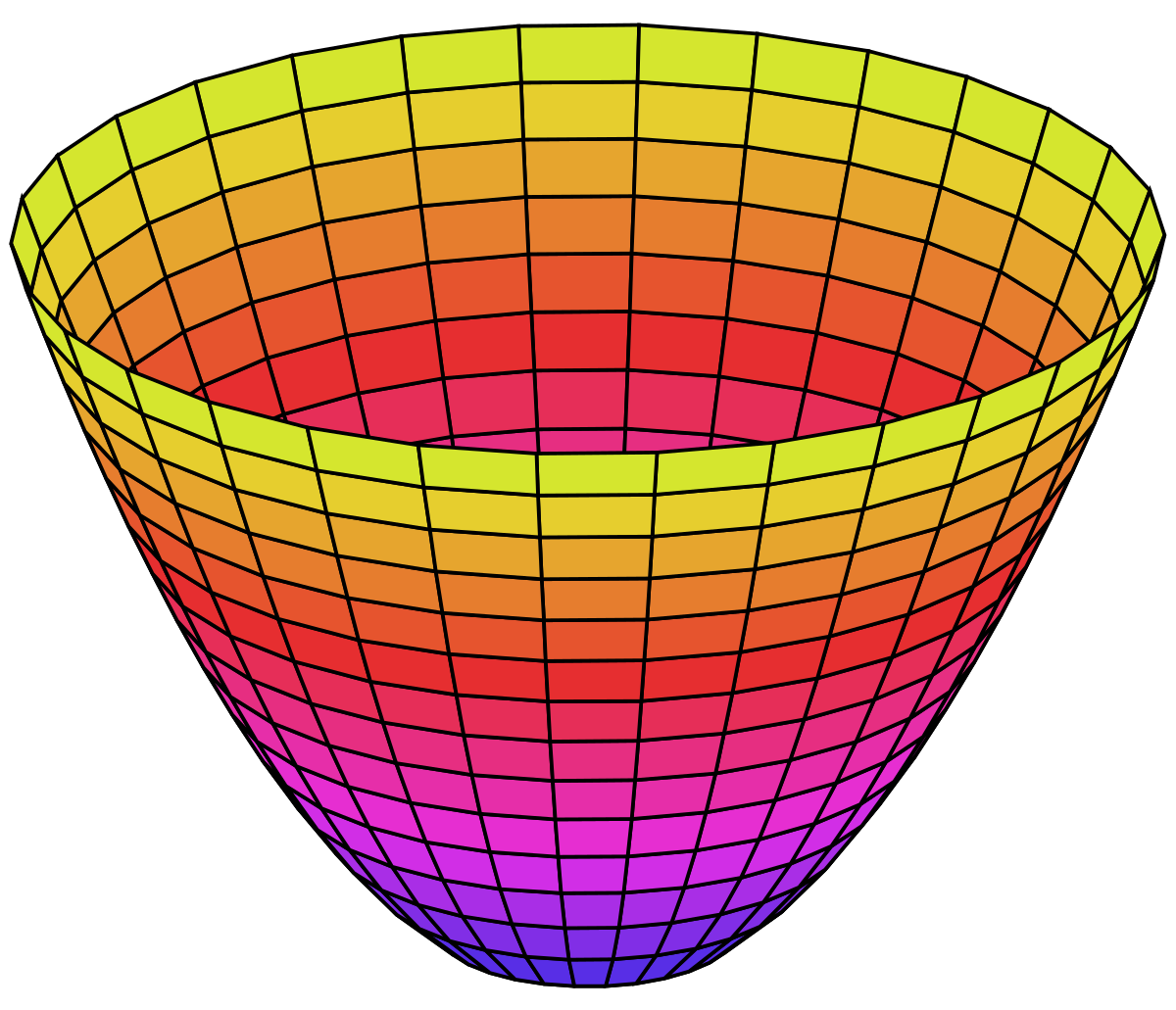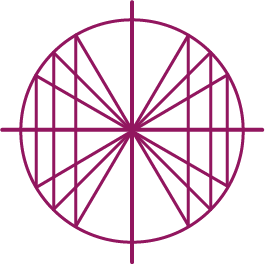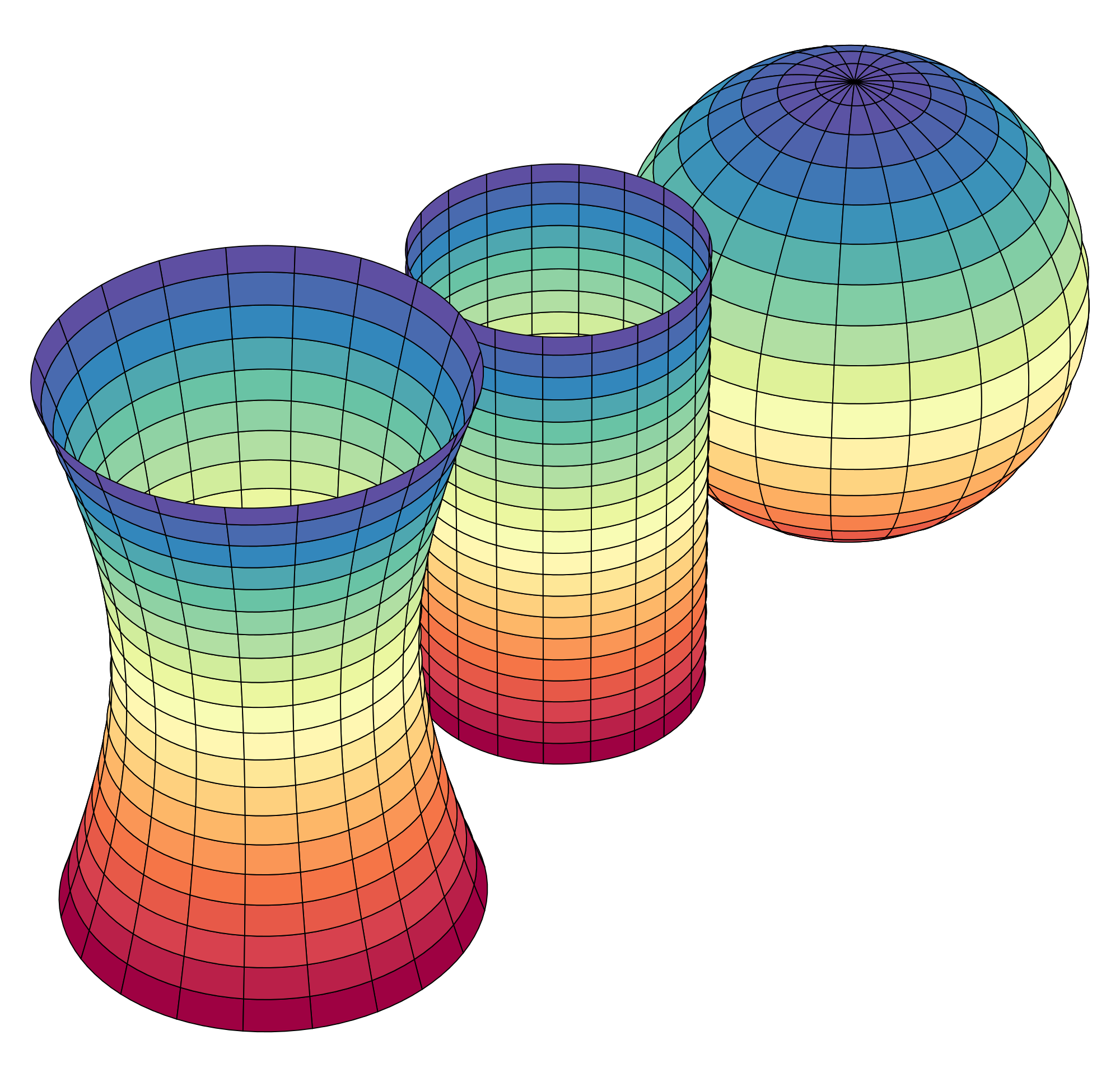Required Computer Equipment
You don't need a super-duper fancy computer to take a Distance Calculus course.
The basic requirements are a relatively-new computer (purchased within the last 5-10 years), and a high-speed connection to the internet.
As part of the Distance Calculus courses, you will be instructed in how to use the software. The goal of the course is to LEARN CALCULUS, not to learn your computer (although you will get better at your computer in the process!)
The MINIMUM COMPUTER KNOWLEDGE required is the ability to send/receive email and the basics of using a web browser. If you can do that (and most everyone can!), then you are READY!
Specific Computer Requirements
- Recent Operating System
- Windows: Windows 11, 10, Windows 8, Windows 7, Windows XP
- Macintosh:
Freshman Calculus Courses: LiveMath Software
- MacOSX 10.4 - OSX 10.14 (Mojave) - LiveMath 3.6 runs great! (Don't upgrade past Mojave if you can!)
- > MacOSX 14 (Mac Silicon and Mac Intel: Sonoma, Sequoia)
We have a NEW BETA VERSION of LiveMath 4 for Mac Silicon!!!! The instructor will provide access to this new LiveMath 4 beta.
The requirements for Mathematica vary, but Mathematica works on all newer Macs older than 2015 - Linux PCs: Ubuntu (and only for the brave!)
- Computer Equipment That DEFINITELY WILL NOT WORK
- Chromebooks
These aren't real computers, they are just Chrome browsers for the internet
Parallels does support ChromeOS, so the same solution for Apple Silicon may work for LiveMath courses;
Mathematica will DEFINITELY NOT work on ChromeOS+Parallels.
- Chromebooks
- Computer Algebra Software
Freshman Distance Calculus courses use the LiveMath™ software, which you may download and run the free 30-day demo to try it out! (For Mac, Windows, and Linux) [Note: some courses use the Mathematica™ software, which is a bit more "computer intensive" in terms of its minimum requirements.] - Web Browser: Firefox or Chrome
Distance Calculus courses rely upon the Firefox web browser. (If you are Windows user, and hooked on using IE/Edge, we will need to gently expand your horizons to Firefox or Chrome) [Mac users: Safari does not work with our system, so you need to move to Firefox or Chrome] - PDF Software (Acrobat Reader or ...)
Some files used in the Distance Calculus courses utilize the PDF format. Free software such as Adobe Acrobat Reader is sufficient to viewing the PDF files. [Note: Mac users have built-in PDF with the Preview application.] - Webcam, Microphone & Speakers
Nearly all newer computers - especially laptops - have a webcam, microphone, and speakers. In case you are using an older (desktop) computer that does not have these devices attached, you will need to add them to your setup.
While we do not offer "zoom sessions" for course help, we do use webcams for Skype Video for the proctored final exams. - Available Hard Drive Space
Your computer hard drive should have at least 10 GB available on it - many of the Distance Calculus courses include lecture movies that take up some disc space on your hard drive. - High-Speed Internet
Nearly everyone has high-speed internet today.
Freshman Mathematics Courses
Semester
Credit
Hours
Credit
Hours
Sophomore Mathematics Courses
Semester
Credit
Hours
Credit
Hours
General Mathematics Courses
Semester
Credit
Hours
Credit
Hours
Mathematics Major Courses
Semester
Credit
Hours
Credit
Hours